Word 2000
Spell and Grammar Check
Check Spelling as you Type
Word puts a red wavy line under possible spelling mistakes.
![]()
To Use Spell Check as You Type:
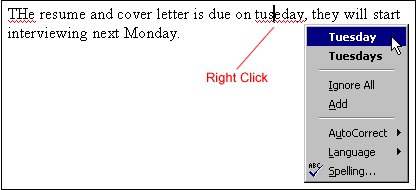
- Hover your I-Beam over the misspelled word and right-click.
- A shortcut menu displays the following options: boldfaced suggested spellings, Ignore All, Add, or Spelling.
- Select the boldfaced suggestion to replace the incorrectly spelled word in the document.
- Select Ignore All, and Word bypasses all future instances of this spelling in this document.
- Select Add, and Word adds the underlined word to the dictionary so it won't be flagged as an error in any other document you create.
- If you select spelling, the Spelling and Grammar dialog box appears.