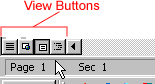Word 2000
Word Window, New, Open and Change View
A Change in View
Word processing requires you to stare at a computer screen for long periods of time. In order to alleviate the strain on your eyes, Word provides four different ways Word elements are displayed. The four views are Normal view, Print Layout view, Web Layout view, and Outline view.
Normal view is used for most typing, editing, and formatting. It provides a nice, clean look without rulers or page numbers cluttering your view.
Web Layout view shows you what your text will look like on a web page.
Print Layout view shows you what your document will look like when it is printed. Print Preview shows you this as well.
Outline view is used to create and edit outlines. This view is particularly handy when making notes.
To Change your Document View:
- Choose View
 click
the view of your choice.
click
the view of your choice.
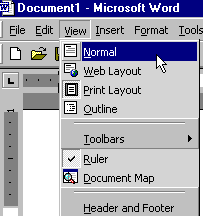
OR
- Click one of the four buttons at the bottom left of your Word window.