Word 2000
Word Window, New, Open and Change View
Opening a Previously Saved File
You will spend a lot of time editing documents you created and saved at an earlier time. There are four ways to open a previously saved file.
To Open a Previously Saved File:
- Choose File
 Open.
(Ctrl+O )
Open.
(Ctrl+O )
OR - Click the Open button on the Standard toolbar

OR - The last four files that you saved appear at the bottom of the File menu. Choose one from the list.
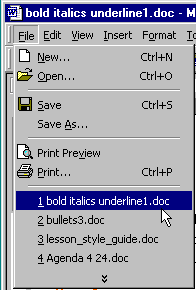
Remember: Save as allows you to save a document under a new name. This is important to do when you intend to edit or revise a document since you may want to keep the original.