Windows XP
Using the Help and Support Center
Help's search function
Searching for help topics is perhaps the fastest and most useful way to use the Help and Support Center.
To use search:
- Open the Help and Support Center.
- In the Search box, type a keyword that pertains to the topic you're interested in, then click the green arrow key.
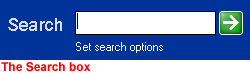
- Your search results are listed in the left pane.
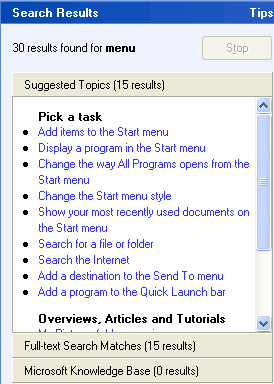
- Click to choose a result that best answers your concerns.
- The explanation will display in the right pane.