Windows XP
Using the Help and Support Center
Favorites and History
Favorites
The Favorites option works much like Favorites in Internet Explorer. Whenever you find a help-related page you want to visit again in the future, click the Add to Favorites button. The page will be added to a Favorites list.
When you want to review your Help Favorites, open the Help and Support Center and click the Favorites button.
History
The History option, as in Internet Explorer, keeps track of all of the Help and Support Center pages you have visited online. To review pages you've visited in the past, click the History button. Double-click any of the links to display any of the pages.