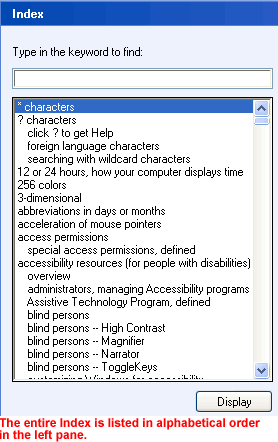Windows XP
Using the Help and Support Center
The Index
Notice the buttons across the top of the home section. The Index option works like any other index, providing you with a fast and easy way to locate topics and resources.
To use the Index:
- Open the Help and Support Center.
- Click the Index button.

- The Index opens. The entire Index is displayed in alphabetical order in the left pane.
- Type in a keyword that pertains to the topic you're interested in.
- Double-click a topic you want to explore in the left pane. Information about the topic displays in the right pane, or a Topics Found dialog box appears.
- If a Topics Found dialog box appears, click Display or Cancel.
- If you click Display, information about the topic displays in the right pane.
- Click Cancel to close the dialog box and begin a new search.