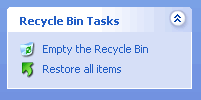Windows XP
Using the Recycle Bin
Retrieving files from the Recycle Bin
Placing an item in the Recycle Bin doesn't mean you can't retrieve it at a later date. Using the Restore all items link (located in the Recycle Bin Tasks list) will move all files and folders in the Recycle Bin back to their original locations on your computer.
To restore all items in the Recycle Bin:
- Click the Restore all items link in the Recycle Bin Tasks list.
- The items are restored to their original locations.
To restore one file, click to select the file.
- Restore all items changes to Restore this item.
- Click Restore this item.
- The item is restored to its original location.