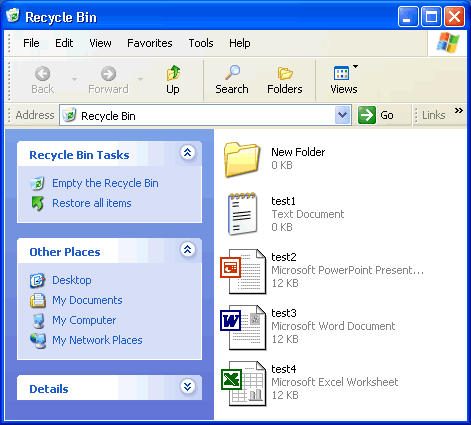Windows XP
Using the Recycle Bin
What is the Recycle Bin?
Sometimes files and folders can clutter your computer. The Recycle Bin, the desktop icon that resembles a wastebasket, is where you put a file or folder if you want to delete it.
You can open the Recycle Bin anytime and see what's inside by double-clicking the Recycle Bin icon located on the desktop or by using Windows Explorer.
Inside, you'll see a list of deleted items.