Windows XP
Using the Recycle Bin
Placing files in the Recycle Bin
To move an item to the Recycle Bin from the Desktop, Windows Explorer, or My Computer:
- Click and drag the file or folder to the Recycle Bin.
OR
- Right-click the file or folder you want to delete.
- When the pop-up menu appears, choose Delete.
- A dialog box appears asking whether you are sure you want to send the file or folder to the Recycle Bin.
- Click Yes.
To move an item to the Recycle Bin from Windows Explorer or My Computer:
- Click the file or folder you want to delete.
- The file or folder darkens.
- Choose Delete this file (or Delete this folder) from the File and Folder Tasks list.