Windows 98
Magnifier and Mouse Settings
Challenge!
- Check the double-click speed of your mouse, and change the speed if necessary.
- Open WordPad and type The Magnifier is a useful tool. Use it if you get a chance.
- Turn on the Magnifier.
- Choose the magnification level you want.
- Choose other options such as Follow mouse cursor.
- Click OK, and a magnified page appears in the background.
- To turn off the Magnifier, click the Magnifier button on the taskbar at the bottom of the screen.
- Click Exit.
- Don't save.