Windows 98
The Desktop
Taskbar
When you turn on the computer, the taskbar appears as an empty gray area at the bottom of the screen. When a window or application is open on the desktop, you can see a rectangular button on the taskbar that shows the name of the application.

Icons
The small pictures on the desktop are called icons. One type of icon is an object icon. Examples of object icons are My Computer, Recycle Bin, and Internet Explorer. These icons allow you to open applications and documents on your computer.
![]()
A shortcut icon has a small jump arrow in the left corner. You can use a shortcut icon to open an application quickly. The icon below is a shortcut icon for the Microsoft Word application found on the Start menu. You don't have to use the Start menu to access the application if you have a shortcut for it on your desktop. You'll learn about creating shortcuts in a later lesson.
![]()