Windows 98
The Desktop
The Start menu
When you click the Start button, a pop-up menu (the Start menu) appears. The Start menu shows all of the applications that are on your computer. It also lists several options, including Shutdown, Help, Find, and Programs.
If you select Programs, a pop-up menu appears. Pop-up menus like this are called cascading menus. If a cascading menu is available, a small black triangle appears next to the name of the application or function.
In the example below, the Microsoft Excel program has been selected.
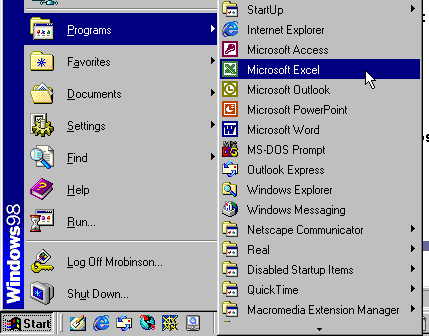
To start Windows and view the Start menu:
- Click the Start button.

- Move the mouse pointer to each option, and view the various cascading menus.
- Choose Programs.
- Move the mouse pointer to the right, and view other cascading menus.
- To exit the menus, click outside the menu area or press Esc on your keyboard.