Use Information Correctly
Putting Info Together
Putting information together

If you consume a lot of information online (including blogs, articles, and other types of content), there may come a time when you want to put that information to use—perhaps in a blog post of your own or a research paper for school.
Before you dive in, take a moment to organize your thoughts and maybe even examine your own thought process. You have to know how to put information together in order to use it effectively (and create something you can be proud of). In this tutorial, we'll offer some advice that will help you do both.
Organizing your thoughts
From papers to presentations, each project is different. However, the tips below should give you a good place to start. Review each one, and see how you can adapt them to your process.
Tip #1: Plan ahead

What type of work are you planning to create? Consider the implications moving forward because the process will be different depending on what you decide.
For example, if you're going to create a PowerPoint presentation, you might want to organize your content into slides that are short and to the point instead of as a full-page report. If you're writing a research paper for school, think about how you will utilize your sources. Do you want to include direct quotes or simply incorporate their findings into your writing? Either way, you'll need to cite your sources properly.
You can also take this time to experiment with the software or method you plan to use. If you're looking for tips, try the tutorials below (which are also from our website).
Tip #2: Start an outline

Put together a list of what you plan to cover. This part of the process will be different for everyone, depending on what you plan to create. Your outline doesn't have to be very detailed; instead, write down just enough information to help you organize your ideas and visualize the final product.
For help creating an outline, visit Why and How to Create a Useful Outline from the Purdue University Online Writing Lab (OWL).
Tip #3: Record your ideas

Consider printing a hard copy of your sources so you can write notes on them by hand. Or you can download a note-taking application, which will allow you to take notes (and do other useful things) directly on the screen. This type of software can also help you save and organize your notes so they're easier to find.
If you're interested in trying a note-taking application, explore the options below. For a closer look at each one, review the Lifehacker article Five Best Note Taking Applications.
- Evernote (free)
- Springpad (free)
- Microsoft OneNote (comes with Microsoft Office)
- SimpleNote (free)
Tip #4: Bookmark your sources

There are two reasons you should always bookmark your sources: So you can refer back to them if you need to view the information again, and so you have everything you need to cite your sources properly, such as the author and web address.
You can bookmark your sources using your browser's built-in bookmarks feature (sometimes called the favorites feature). Or you can save your bookmarks online using one of the tools below. Not only do these tools give you access to your bookmarks from any computer; but they can also help you organize your bookmarks and label them using tags.
- Delicious (visit its About page to learn more)
- Google Bookmarks (requires a Google account)
We'll take a closer look at citing your sources (and other ways to use information acceptably) later in this tutorial, under in Avoiding Plagiarism and Copyright and Fair Use.