
Use Information Correctly
Putting Info Together
Putting information together

If you consume a lot of information online (including blogs, articles, and other types of content), there may come a time when you want to put that information to use—perhaps in a blog post of your own or a research paper for school.
Before you dive in, take a moment to organize your thoughts and maybe even examine your own thought process. You have to know how to put information together in order to use it effectively (and create something you can be proud of). In this tutorial, we'll offer some advice that will help you do both.
Organizing your thoughts
From papers to presentations, each project is different. However, the tips below should give you a good place to start. Review each one, and see how you can adapt them to your process.
Tip #1: Plan ahead

What type of work are you planning to create? Consider the implications moving forward because the process will be different depending on what you decide.
For example, if you're going to create a PowerPoint presentation, you might want to organize your content into slides that are short and to the point instead of as a full-page report. If you're writing a research paper for school, think about how you will utilize your sources. Do you want to include direct quotes or simply incorporate their findings into your writing? Either way, you'll need to cite your sources properly.
You can also take this time to experiment with the software or method you plan to use. If you're looking for tips, try the tutorials below (which are also from our website).
Tip #2: Start an outline

Put together a list of what you plan to cover. This part of the process will be different for everyone, depending on what you plan to create. Your outline doesn't have to be very detailed; instead, write down just enough information to help you organize your ideas and visualize the final product.
For help creating an outline, visit Why and How to Create a Useful Outline from the Purdue University Online Writing Lab (OWL).
Tip #3: Record your ideas

Consider printing a hard copy of your sources so you can write notes on them by hand. Or you can download a note-taking application, which will allow you to take notes (and do other useful things) directly on the screen. This type of software can also help you save and organize your notes so they're easier to find.
If you're interested in trying a note-taking application, explore the options below. For a closer look at each one, review the Lifehacker article Five Best Note Taking Applications.
- Evernote (free)
- Springpad (free)
- Microsoft OneNote (comes with Microsoft Office)
- SimpleNote (free)
Tip #4: Bookmark your sources

There are two reasons you should always bookmark your sources: So you can refer back to them if you need to view the information again, and so you have everything you need to cite your sources properly, such as the author and web address.
You can bookmark your sources using your browser's built-in bookmarks feature (sometimes called the favorites feature). Or you can save your bookmarks online using one of the tools below. Not only do these tools give you access to your bookmarks from any computer; but they can also help you organize your bookmarks and label them using tags.
- Delicious (visit its About page to learn more)
- Google Bookmarks (requires a Google account)
We'll take a closer look at citing your sources (and other ways to use information acceptably) later in this tutorial, under in Avoiding Plagiarism and Copyright and Fair Use.
Examining your thought process
To use information properly, you have to synthesize it. What does this mean in terms of writing blog posts, presentations, and other original content? The answer is simpler than you might think.
Watch the video to learn more about synthesizing information.
Why synthesis is important
Synthesis is important when it comes to finding and using information online. Even if you've done a lot of research and feel like you understand the topic, you have to know how to combine it in order to create something new. Otherwise, you won't be able to present your message effectively.
Take Amelia for example. Her supervisor at work asked her to write a presentation/proposal for an employee rewards program. She did a lot of research and found several articles that talked about what other companies are doing to motivate their staffs (including successful brands like Google and IKEA). In fact, Amelia found these articles so compelling that she decided to copy and paste them into her presentation. She didn't include much else. She thought it would be enough to show examples of programs that were known to be successful.
What's wrong with this situation?
Yes, Amelia did a lot of research on employee rewards programs. However, she failed to combine that information into something new: a proposal that would work for her company.
Amelia didn't think she was doing anything wrong when she copied and pasted these articles into her presentation. (She even cited her sources properly.) But her boss was pretty disappointed when she turned in her work. Instead of throwing together her research, Amelia should have tried to synthesize the information. Basically, it should have gone like this:
Research + Amelia's knowledge of her company's needs + personal opinion
= proposal
This would have lead to a much more effective PowerPoint presentation—one that showed her understanding of the topic, as well as her unique perspective. After all, that's what her boss was looking for. Now that Amelia understands this, she'll get it right next time.
Improving your thought process
In order to synthesize information into something new, sometimes you need to take a closer look at your sources. Do you understand the text well enough draw your own conclusions about it? Do you feel confident putting your thoughts into writing?
If not, you may need to apply a few critical thinking skills. Critical thinking is a technique you can use to reflect on something you've seen, heard, or read in order to understand it (and your reaction) a little bit better.
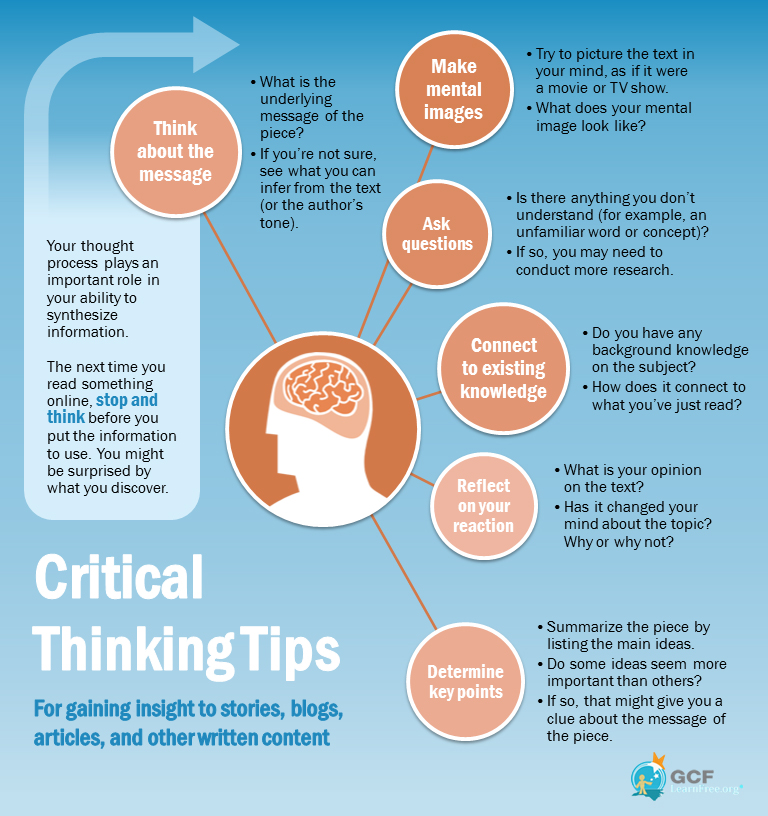
If you would like to print the above infographic, you can download the PDF version.
Read the CNN article Prom photos 'a snapshot of who we were'. (Alternatively, you can use your own example if you have a piece of writing you'd like to examine.)
- Summarize. What is the message of the article? Can you list the main ideas?
- Reflect. Did you go to prom in high school (or any other formal dances)? What was it like when you were a teenager?
- Combine. Imagine that you're writing a blog post about the article. You want to share it with your friends and also reminisce about your own experience in high school.
- What exactly do you want to talk about in your blog post?
- Organize your thoughts by listing them in an outline.
Resources
For more critical thinking tips and practice, visit these websites:
- Strategies for Critical Thinking in Learning, Part I (Study Guides and Strategies)
- Strategies for Critical Thinking in Learning, Part II (Study Guides and Strategies)
- Critical Thinking Toolkit (University of British Columbia Learning Commons)