Twitter 101
How to Tweet
Social integration
As Twitter becomes an increasingly popular social network, more and more websites are offering ways for you to share what you discover with your followers. This practice is commonly referred to as social integration. If you've ever seen a button that says Tweet next to a photo on Flickr, video on YouTube, or article on a news site, you've seen an example of social integration. You can even tweet about this tutorial by clicking the Tweet button right above this paragraph!
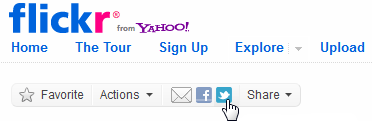 Sharing a tweet from another webpage
Sharing a tweet from another webpageTweeting from the Web
Sharing takes a different form on every website—maybe a button, maybe a link. Just look for it wherever you find photos, videos, or articles you want to share with your followers.
- Find and select the Tweet button or link on a webpage. Look for the Twitter bird
 or logo
or logo  .
.
 Clicking the tweet button
Clicking the tweet button - A new window will appear. You will need to sign in to your Twitter account if are not currently logged in. Type your post before the link, then click Tweet.
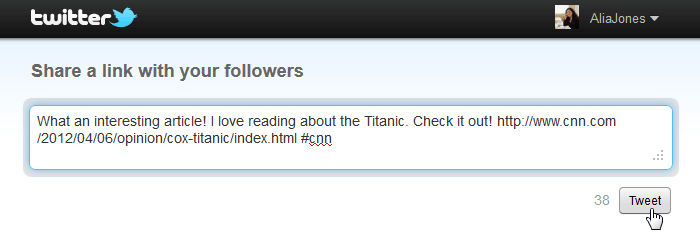 Confirming your tweet
Confirming your tweet - The tweet will appear in the timeline on your homepage. Some websites will even shorten the link and add hashtags to your post automatically.
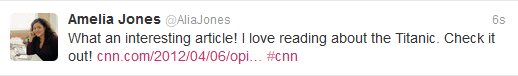 Viewing the tweet
Viewing the tweet