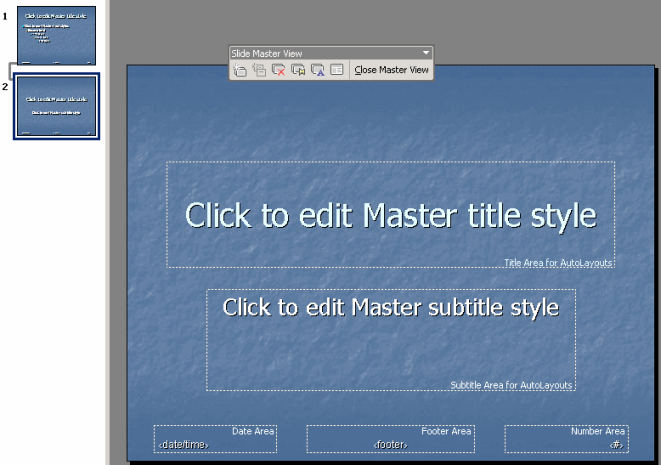PowerPoint XP
Creating a Slide Master
The Title Master
When you create your Slide Master, you can also create a Title Master. This is the second slide that appears in the left pane when you are working on the Slide Master of a presentation using a Design Template.
This is a special slide for the title slide of your presentation. Remember, the Slide Master is a basic blueprint for all the slides of your presentation while the Title Master only addresses the elements of your title slide
To Edit the Title Master:
- Select the text in the Master title style placeholder.
- Choose Format
 Background and choose a background color.
Background and choose a background color. - Click on the down-pointing arrow next to the font in the Formatting Toolbar.
OR
- Choose Format
 Font and choose a font, font color and font style.
Font and choose a font, font color and font style.