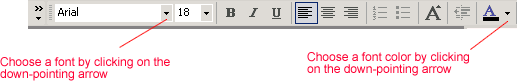PowerPoint XP
Creating a Slide Master
Choosing Fonts for Levels of the Slide Master
As you continue working on your Slide Master, notice that the Master text styles placeholder contains a model of up to five bullets in which the text gets smaller for each level.
In the Slide Master, the font sizes are pre-selected. The sizes are based on what a normal person is able to read from a reasonable distance. You can change the font size, but this is fine-tuning that you might want to do later.
Generally, you should keep the text the same color for the title and all text levels.
To Edit the Text Styles for Each Level:
- Start a new presentation or open an existing one.
- Click on View
 Master
Master  Slide Master.
Slide Master. - Select the text and then choose a font and font color in the Formatting Toolbar.