PowerPoint XP
Spell Check and Printing
Printing a Slide Presentation
If you don't want to preview your presentation in the various formats, you can simply print it.
To Use the Spell Check Tool:
- Click on File
 Print.
Print.
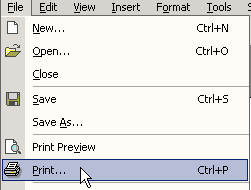
- The Print dialog box opens.
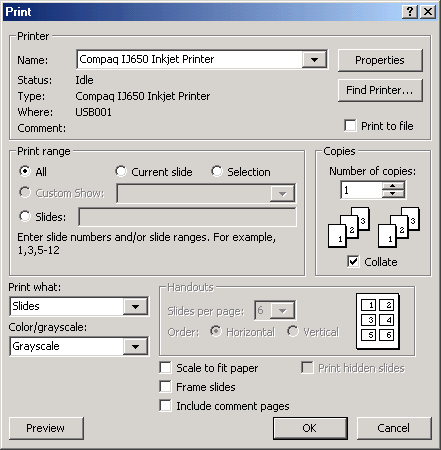
- Click the down-pointing arrow next to the Print What box.
- Choose Slides, Notes, Handouts, or Outline.
- Select the print range and number of copies.
- Click OK.