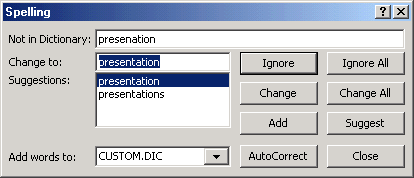PowerPoint XP
Spell Check and Printing
Scanning for Errors
Once you launch the Spell Check tool, a couple of scenarios can occur:
- PowerPoint quickly scans your presentation, searching for words that aren't in its dictionary. If there are no recognizable errors, a dialog box will appear stating that the spelling check is complete.
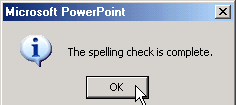
- If there are possible spelling errors, the Spelling dialog box opens and offers you a number of options. Any unrecognized word appears in the Not in Dictionary box.