PowerPoint XP
Spell Check and Printing
Previewing and Printing
Once you've corrected any errors in your document, it's time to print. PowerPoint XP allows you to preview your presentation before you print. You can preview and print slides, handouts, notes pages and outlines.
To Preview and Print a Presentation:
- Click on File
 Print Preview.
Print Preview.
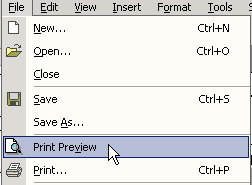
OR
- Click the Print Preview button on the Standard Toolbar.

- On the Print Preview Toolbar, click the down-pointing arrow next to the Print What box.
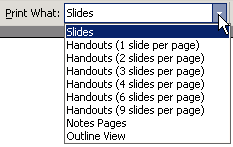
- Select the layout that you want to preview and/or print.
- Click the Close button to return to the presentation or choose Print to print the layout.