PowerPoint 2013
Lists
Challenge!
- Open an existing PowerPoint presentation. If you want, you can use our practice presentation for this lesson.
- Change a bulleted list to a numbered list. If you're using the example, use the list on slide 4.
- Change the color of the numbered list.
- Change another list to a different bullet style. If you're using the example, change the bullets on slide 3 to a different style.
- Change the bullet color.
- Change the bullets of a list to a symbol. If you're using the example, change the bullets on slide 2 to a symbol.