PowerPoint 2013
Checking Spelling and Grammar
Automatic spell check
By default, PowerPoint automatically checks your presentation for spelling errors, so you may not even need to run a separate check using the Spelling command. These errors are indicated by red, wavy lines.
 Automatic spell check errors
Automatic spell check errorsTo use the automatic spell check feature:
- Right-click the underlined word. A menu will appear.
- Click the correct spelling of the word from the list of suggestions.
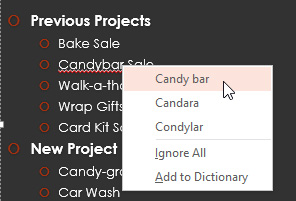 Correcting a spelling error
Correcting a spelling error - The corrected word will appear in the presentation.
You can also choose to Ignore an underlined word or Add to Dictionary.