PowerPoint 2013
Slide Basics
Challenge!
- Create a new PowerPoint presentation, or download our practice presentation for this lesson.
- Insert a new slide with the Title and Content layout.
- Try adding some text to the title placeholder.
- Change the layout of a slide. If you are using the example, change the layout of slide 3 to Section Header.
- Copy and paste a slide, then move it to a new location.
- Apply a theme to your presentation. If you're using the example, apply the Integral theme.
- Insert a blank slide, then insert a text box on the slide.
- Change the slide size from Widescreen to Standard.