PowerPoint 2010
Modifying Themes
To change theme effects:
- From the Design tab, click the Theme Effects command. A drop-down menu will appear.
- Hover the mouse over the different sets of theme effects to see a live preview.
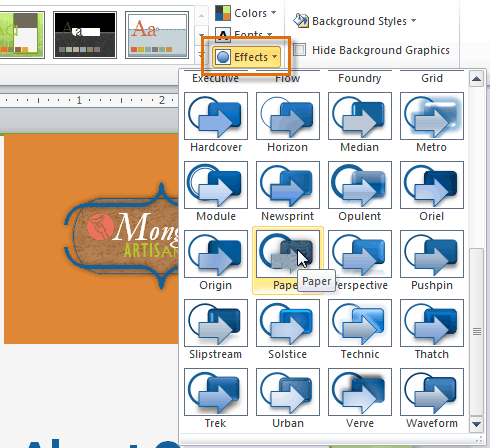 Changing the Theme Effects
Changing the Theme Effects - Select the set of theme effects you desire.