PowerPoint 2010
Applying Transitions
Introduction
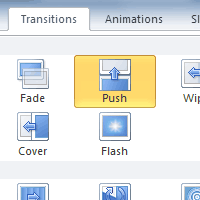
Transitions are motion effects that, when in Slide Show View, add movement to your slides as you advance from one slide to another. There are many transitions to choose from; each one allows you to control the speed and even add sound.
In this lesson, you will learn how to apply and customize slide transitions.