PowerPoint 2010
Getting Started with PowerPoint
Introduction
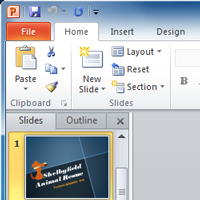
PowerPoint 2010 is a presentation software that allows you to create dynamic slide presentations that may include animation, narration, images, videos, and more. In this lesson, you will learn your way around the PowerPoint 2010 environment, including getting to know the new Backstage view.
We will also show you how to use and modify the Ribbon and the Quick Access Toolbar, in addition to learning how to create new presentations and open existing files. After this lesson, you will be ready to get started on your first presentation.