PowerPoint 2007
Arrange Objects
Align objects
Watch the video! (8:42min)
Download the example to work along with the video.
You can click and drag objects to align them manually, but guesswork will never give you the best result. Additionally, aligning objects in this way can take a great deal of time. Luckily, PowerPoint provides you with several commands that allow you to easily arrange and position objects.
To align objects:
- Select the objects you wish to align.
- To select multiple objects, click and drag your mouse to form a selection box around the objects, then release the mouse button.
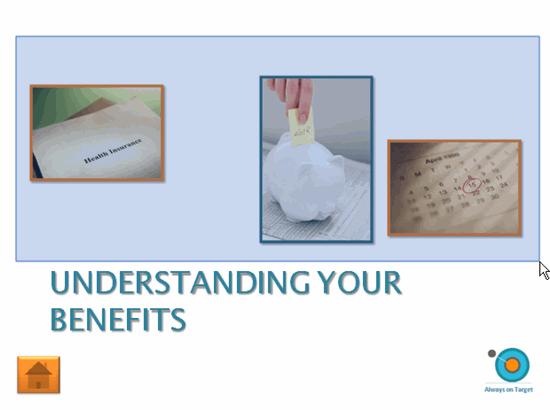
- Sizing handles will appear around each selected object, and the Format tab will appear on the Ribbon.
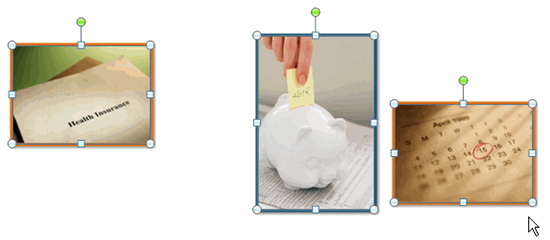
- Select the Format tab.
- Click the Align command in the Arrange group.
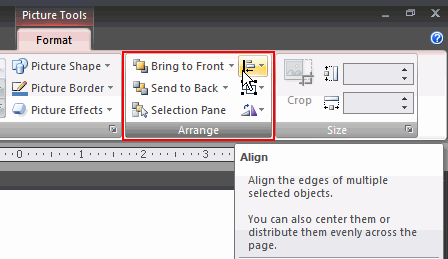
- Select a menu option.

About alignment
There are six basic alignment options on the Align menu: Align Left, Align Center, Align Right, Align Top, Align Middle, and Align Bottom.
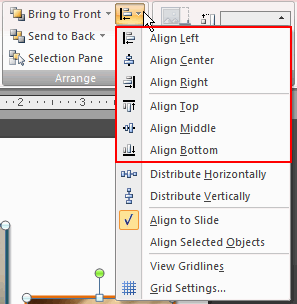
The name of each menu option identifies how the option changes the alignment of selected objects. (For example, the Align Left menu option will align the selected objects to the left.) However, each of these alignment options will vary based on whether Align to Slide or Align Selected Objects is selected from the menu.
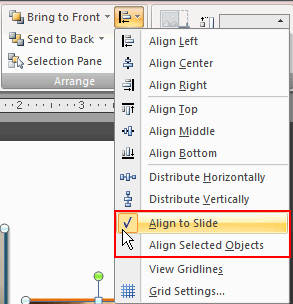
For example, if Align Selected Objects is active and you choose Align Top from the menu, the top of the selected objects will align. If Align to Slide is selected and you choose Align Top from the menu, all selected objects will align to the top of the slide. The examples below indicate how the menu choice of Align Selected Objects or Align to Slide affect the six basic alignment options.
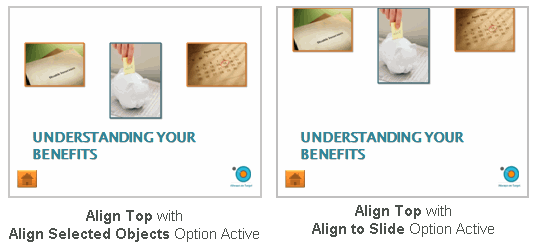
There are two menu options that affect whether the objects are distributed horizontally or vertically across the slide. These options are also affected by whether Align Selected Objects or Align to Slide is selected on the menu.
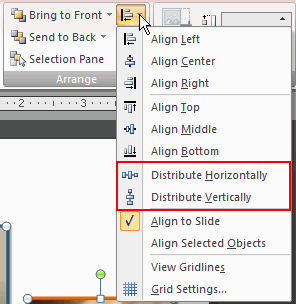
Not every alignment option will work in all situations. The best way to learn how each alignment option arranges objects is to practice using the Align menu options.