PowerPoint 2000
Adding Animation
Quickly Adding Animation
PowerPoint offers another, easier way to add animation to your presentation.
To quickly add basic animation to an object on a slide:
- Display the slide in Normal View and select the object.
- Choose Slide Show
 Preset
Animation, and click the option you want.
Preset
Animation, and click the option you want. - To undo the preset animation, choose Slide Show
 Animation
Animation Off.
Off.