PowerPoint 2000
Adding Animation
Animating Slides
PowerPoint has a feature that allows you to add sound and movement to text, graphics, charts and other objects in your slide presentation. For example, you could have text fly in with laser sound effect.
To add animation:
- Display the slide you want to animate in Normal View.
- Choose Slide Show
 Custom
Animation from the menu bar.
Custom
Animation from the menu bar. - The Custom Animation dialog box appears.
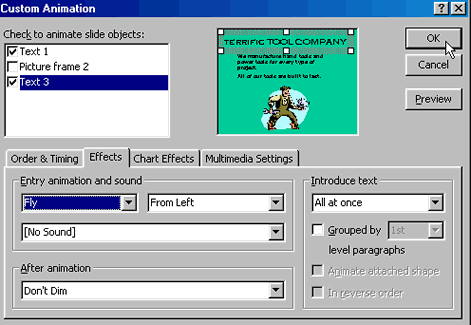
- Click the Effects tab. (If you're adding movement to a chart, click the Chart Effects tab.)
- In the Check to animate slide objects box, click inside the small box that names the object or text you want to animate. In the above picture Text 1 and Text 3 have been checked.
- In the Entry animation and sound list box and Introduce text list box, choose the options you want. In the picture above, Fly and From Left, No Sound and All at once have been chosen.