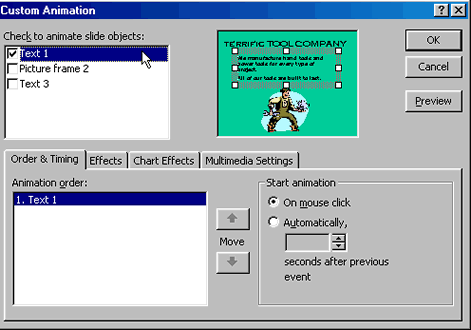PowerPoint 2000
Adding Animation
Order and Timing
To control the order and timing of animation:
- Click the Order and Timing tab in the Custom Animation dialog box.
- To change the order of animation, choose the object you want to change under Animation order. Then, click the up or down arrow to move the object higher or lower on the list.
- To start animation by clicking the text or object, click On mouse click. To start the animation automatically, click Automatically and choose the number of seconds you want between the animations. (Ex. 2 seconds).
- To preview your animation, click Preview.