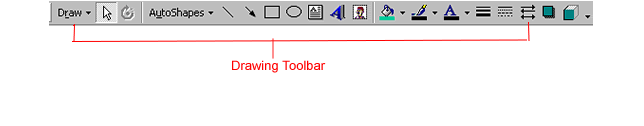PowerPoint 2000
The PowerPoint Window
PowerPoint's Toolbars
The toolbars appear when you start PowerPoint. They feature commonly used commands. As you repeatedly use these toolbars to make presentations, you may notice that they change in appearance. That's because the 2000 version of PowerPoint automatically alters the toolbars to show the icons you use the most.
The Standard Toolbar
The Standard toolbar allows you access to the Spelling, Format Painter, Insert Hyperlink, and other commands.
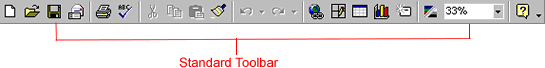
The Formatting Toolbar
Use the Formatting toolbar to change the look of your PowerPoint presentation. Some of the buttons on the toolbar include Font Size, Text Shadow and Bullets.
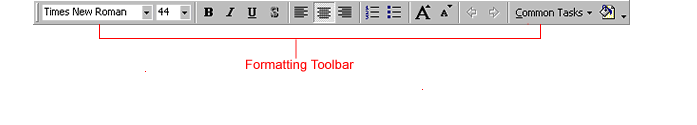
The Drawing Toolbar
Use the Drawing toolbar to add shapes, text boxes, font color, line color and more to your presentation. Some of the buttons on the toolbar include Draw, AutoShapes, and Insert Clip Art.