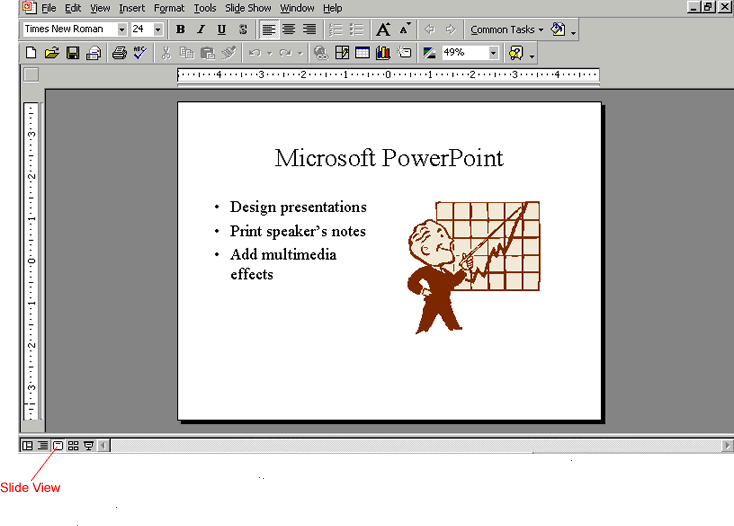PowerPoint 2000
The PowerPoint Window
Five Views
The View Buttons in PowerPoint allow you to see your presentation using five different views:
- Normal View - This view, different in PowerPoint 2000, contains the outline pane, the slide pane and the notes pane. The outline pane shows the text of your presentation for easy editing. The slide pane shows text and graphics of the slide you're working on while the notes pane displays a place where you can add notes. This view allows you to work on three parts of your presentation in one place.
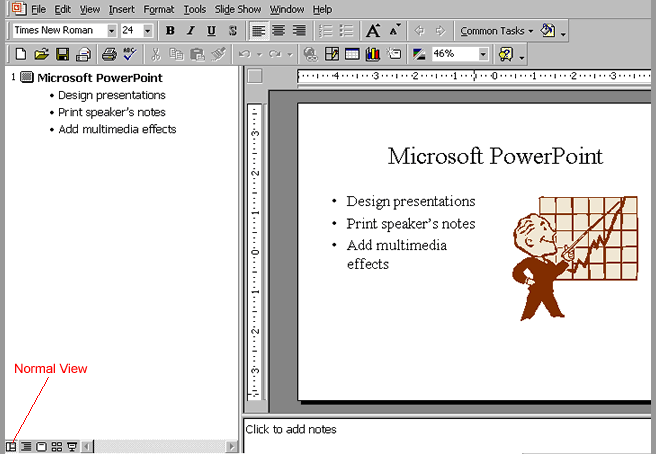
- Slide View - One side appears on the screen. This view is useful for editing slides.