Getting Started with Pinterest
Finding and inviting friends
Pinterest is about more than just saving pins of your own—it's also about sharing and interacting with people you know. It's easy to follow your friends' pins and invite other friends who aren't currently using Pinterest.
To find and invite Facebook friends:
If you have chosen to leave your Facebook account connected with Pinterest, it's easy to find Facebook friends who already use Pinterest and invite friends who might want to start.
- Hover the mouse over the profile icon in the top-right corner of the page, then select Find Friends from the drop-down menu.
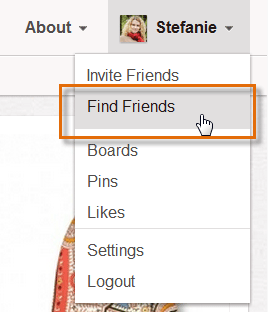 Finding friends on Pinterest
Finding friends on Pinterest - The Find Friends page will appear.
- A list of Facebook friends on Pinterest will appear. Click Follow to start following any of your friends' pins.
- You can also invite Facebook friends who are not yet on Pinterest. Click Invite to send a Pinterest invite via Facebook.
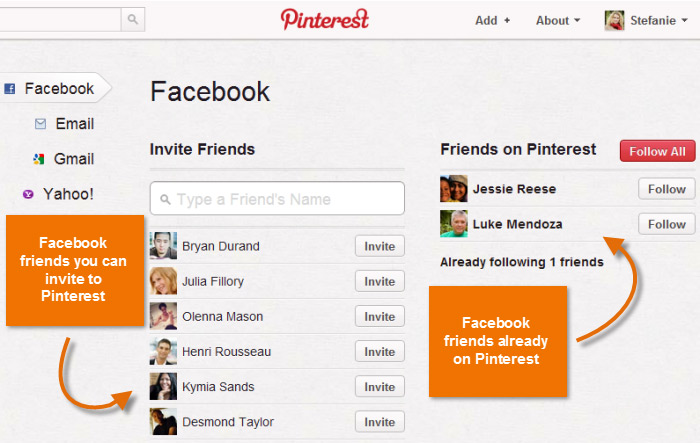 Following and inviting Facebook friends
Following and inviting Facebook friends
To invite friends via email:
If you've chosen to disconnect your Facebook account from Pinterest, you can invite friends to Pinterest directly via email.
- Hover the mouse over the profile icon in the top-right corner of the page, then select Find Friends from the drop-down menu. The Find Friends page will appear.
- Select Email in the left navigation menu.
- Type the email address of the person you wish to invite, and include a short message.
- Click the Send Invites button.
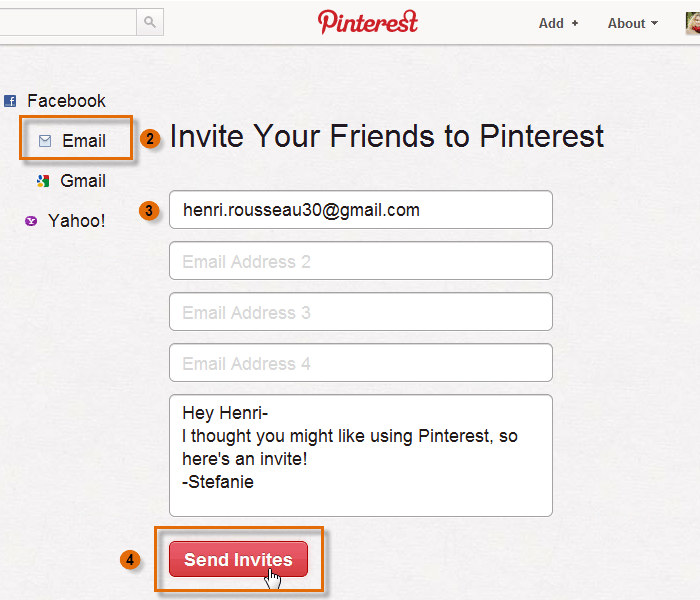 Sending a Pinterest invite via email
Sending a Pinterest invite via emailIf you use Gmail or Yahoo! Mail, Pinterest can search your contacts to find friends using Pinterest. Just click Gmail or Yahoo! to get started.
To search for friends:
You can also find people you know on Pinterest by using the search bar. This is a great way to find people if you have chosen to disconnect your Facebook account or if you need to look for friends by name rather than email.
- Type the name of the person you wish to find into the search bar in the upper-left corner of the page, then press Enter.
 Searching for a user on Pinterest
Searching for a user on Pinterest - By default, Pinterest will search for pins that match your search terms. Click Pinners to show only user accounts in your search results.
- Any users who match your search will appear. Click Follow to start following a user's pins.
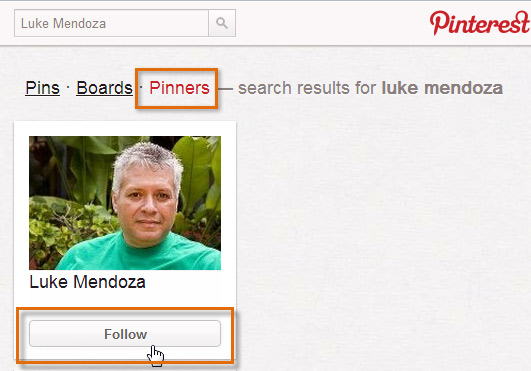 Finding a person via search on Pinterest
Finding a person via search on Pinterest