Getting Started with Pinterest
Creating a Pinterest account
You can sign up for Pinterest using your Facebook or Twitter account, or you can use your email address. Pinterest asks you to choose one of these options so it can protect the site from spam and even help you find your friends.
Which option should you choose? If you prefer more privacy, you might want to sign up with your email address. If you would like the option of integrating your social media accounts, you can sign up with Facebook or Twitter.
If you change your mind about integrating your accounts later, you can easily disconnect your Pinterest account from Facebook or Twitter after the signup process. This will prevent Pinterest from accessing your Facebook or Twitter information in the future.
To create an account:
- Go to the Pinterest homepage at http://www.pinterest.com.
- Type in your email and a strong password, then click Sign Up. Just like with any online service, it's important to choose a strong password—in other words, one that is difficult for someone to guess. Alternatively, to sign up with your Facebook account, you can click Continue with Facebook.

- Enter your name, age, and gender, then click Come on in.
- The Welcome page will appear. Click through the site tour.
- The Add Interests page will appear. Select a few pins that interest you. Pinterest will automatically have you start following other Pinterest users based on these selections. You can always unfollow these users later if you don't like seeing their pins. When you're done selecting pins, click Finish.
- The sign up process is now complete, and you will be redirected to the Pinterest homepage.