Office 2003 Basics
Save and Save As
Challenge!
- Open Word 2003.
- Type "I just learned how to save a file".
- Save your file using one of the methods mentioned in this lesson.
- With the Save As dialog box open, name your document Save1.
- Save the file on the desktop.
- After "I just learned how to save a file", type "I just learned how to use Save As".
- Choose File
 Save As.
Save As. - Rename the file Save2.
- Save Save2 to the desktop.
- Close both files.
- Close or minimize Word 2003.
- Return to the desktop. You should notice two file icons, Save1 and Save2, on your desktop.