Office 2003 Basics
Save and Save As
The difference between Save and Save As
 Save
Save
When saving a file for the first time, it doesn't matter if you choose to save it using Save or Save As. Both commands open the Save As dialog box.
After you save your work for the first time, you must continue to save in order to prevent lost work.
To do this, choose File Save (Ctrl+S) or click the Save button.
Save (Ctrl+S) or click the Save button.  The Save As dialog box will not open again. To prevent lost work, always save before closing your file.
The Save As dialog box will not open again. To prevent lost work, always save before closing your file.
 Save As
Save As
Save As allows you to save an existing file under a new name, therefore creating a new file. For example, suppose you intend to edit or revise a file but want to keep the original. Rather than start from scratch, use Save As to save it under a new name, then edit the new file while leaving the original untouched.
To save an existing file under a new name and create a new file:
- With the existing file open, choose File
 Save As from the menu bar.
Save As from the menu bar. - The Save As dialog box appears.
- Type a new name for your file in the file name box.
- Click Save.