Office 2000 Basics
Inserting Media Objects
Moving and resizing clips
If your clip is too big for your document, you can move and resize media clips until they are the appropriate size.
To move a clip:
- Select the clip.
- Use your mouse to drag a selected clip to move it.
To resize a clip:
- Select the clip.
- Drag the clip's sizing handle to resize the clip.
- Hover the mouse pointer over one of the sizing handles. The pointer changes to a double-headed arrow.
When any of the four corner handles are dragged, the size of the entire image becomes smaller or larger, and the picture retains its proportions.
When any of the middle handles are dragged, only the height and width changes, thus changing the proportions or scale of the picture.
Warning! Many resized clips are blurry. If you're using a video clip, it may be difficult to see or skip during playback. PowerPoint includes a resizing feature designed for video that displays it at its best size for viewing. Resize clips in PowerPoint before moving them to Word or Excel.