Office 2000 Basics
Selecting Text
Third method: Select All
Select All is a helpful feature.
To select an entire document:
- Choose Edit
 Select All from the menu bar.
Select All from the menu bar.
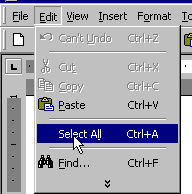
All of the text in your document will be selected instantly. Click anywhere outside selected text to deselect the text.
Pros:
- Great when you need to quickly select all text in a document (great for changing font style or size)
Cons:
- Selects all text