Office 2000 Basics
Print Preview
The key components of Office 2000 are Word, Excel, PowerPoint, and Access. We will focus on these four applications throughout the Office 2000 skill sets.
Print Preview allows you to see how your file looks before you print, preventing a waste of paper and ink.
To access Print Preview:
![]() Choose File
Choose File![]() Print Preview from the menu bar.
Print Preview from the menu bar.
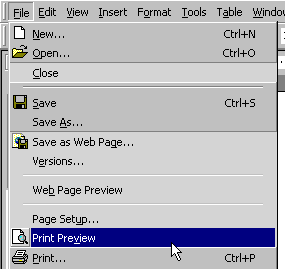
Or use the toolbar:
![]() Click the Print Preview button
Click the Print Preview button ![]() on the Standard toolbar.
on the Standard toolbar.
Once you have accessed Print Preview, your document will now be in Print Preview mode. It will look something like this:
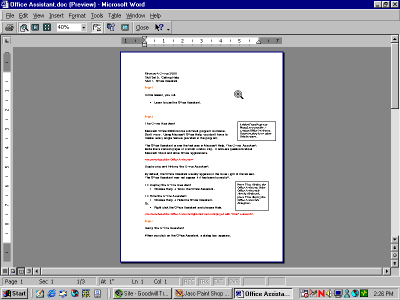
Print Preview mode displays how your file is formatted. If you would like to take a closer look, use the Zoom feature. The Zoom feature zooms closer, giving you a better view of your file.
Important: Print Preview is available in Word, Excel, and Access 2000. It is not available in PowerPoint. See our PowerPoint lessons for more details.