Gmail
Responding to Email
Conversations
Sometimes when you view an email, you'll notice that it's grouped with several other related emails. This is called a conversation. Gmail groups related emails into conversations to help keep your inbox as neat and organized as possible. Instead of selecting a single email from your inbox, you're actually selecting the entire conversation, and you can then choose to view or minimize individual emails.
When you're viewing your inbox, you can tell how many messages there are in each conversation by finding the number next to the name of the sender.
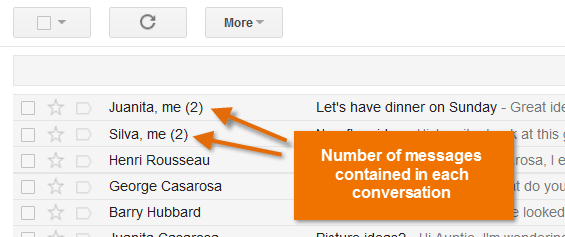 The number indicates how many messages are in each conversation
The number indicates how many messages are in each conversationTo view or minimize individual emails:
- From your inbox, click on a conversation.
- All of the messages in the conversation will appear to be stacked on top of one another. Click on a message to expand it.
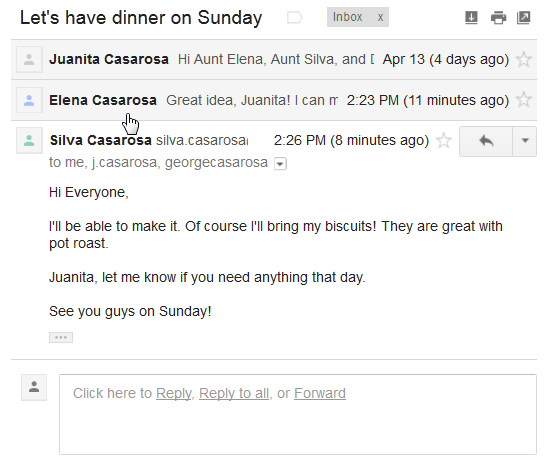 Expanding a message
Expanding a message - Click the top part of the message again to minimize the message.
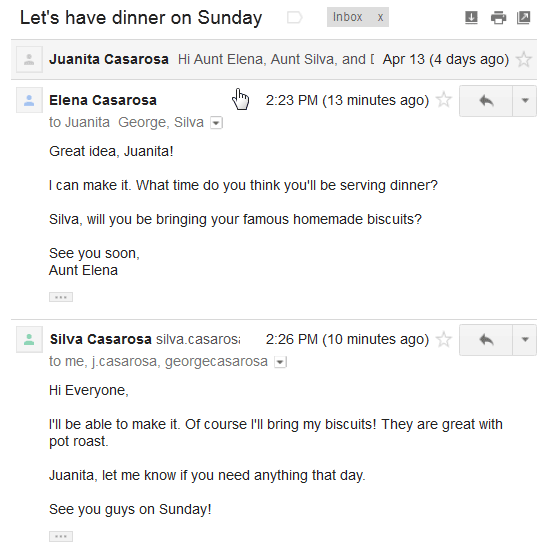 Clicking the top of a message to minimize it
Clicking the top of a message to minimize it