Gmail
Introduction to Gmail
Google Accounts
Creating a Google Account will be needed to access Gmail because this email service is one of the many services offered by Google to registered users. Signing up for a Google Account is free and easy, and naming your new Gmail address will be a part of the sign-up process. This means whenever you're signed in to Gmail, you are automatically signed in to your Google Account. You'll be able to easily access other Google services like Google Docs, Calendar, YouTube, and more. Creating a Google Account also means that you'll be a part of Google+, Google's social networking service.
Of course, you don't have to use any of these features—you may prefer just to focus on email for now. However, if you'd like more information, you can check out our Google Account tutorial, where we talk about some of the different services that Google offers, as well as how to change your privacy settings.
Gmail features
Gmail offers a lot of useful features to make your email experience as smooth as possible, including:
- Spam filtering: Spam is another name for junk email. Gmail uses advanced technologies to keep spam out of your inbox. Most spam is automatically sent to a separate spam folder, and after 30 days it is deleted.
- Conversation View: An email "conversation" occurs any time you send emails back and forth with another person (or a group of people), often about a specific topic or event. Gmail groups these emails together by default, which helps to keep your inbox more organized.
- Built-in chat: Instead of sending an email, you can send someone an instant message or use the voice and video chat feature (if your computer has a microphone and/or webcam).
- Call Phone: This feature is similar to voice chat, except it allows you to dial an actual phone number to call any phone in the world. It's free to make a call to anywhere in the U.S. or Canada, and you can make calls to other countries at relatively low rates.