Excel XP
Moving, Resizing, and Deleting Charts
Deleting a Chart
Any embedded chart or chart sheet can be deleted from a worksheet. A chart sheet is deleted in the same manner a worksheet is deleted. This section discusses how to delete an embedded chart.
To Delete a Chart:
- Click anywhere on the white space of the chart area to select the chart.
- Press the Delete key on your keyboard.
 If you have difficulty deleting a chart, click anywhere outside of the chart and then select the chart again.
If you have difficulty deleting a chart, click anywhere outside of the chart and then select the chart again.