Excel XP
Moving, Resizing, and Deleting Charts
Moving a chart
An embedded chart can be moved anywhere on a worksheet. The easiest way to move a chart is to drag it around the worksheet.
To Move a Chart:
- Click anywhere on the white space in the chart and use the cursor to drag the chart anywhere on the worksheet.
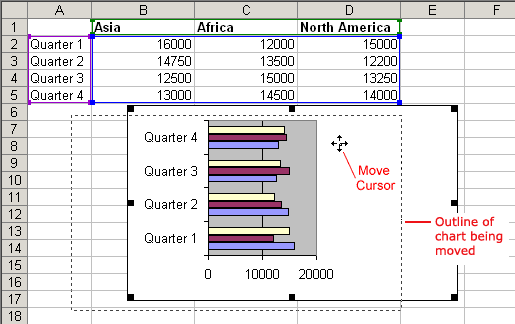
- Release the mouse button to place the graph in its new location.