Excel XP
Moving, Resizing, and Deleting Charts
Resizing a Chart
Charts can be resized-made larger or smaller-to fit on a worksheet. Chart Titles are sized in proportion to how large or small you make the chart. And within the Chart Area, the Legend and/or Plot Area can be made larger or smaller. Chart Titles can be moved but not resized.
To Resize a Chart:
- Click anywhere on the white space of the chart area, plot area or legend you want to move or resize.
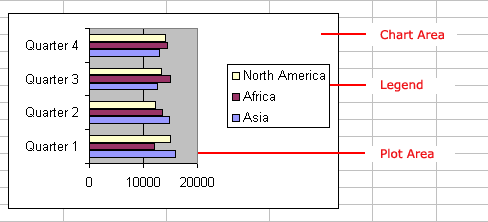
- Point the mouse to one of the Grab Handles or Resize Cursor-the pointer changes to a double-headed arrow-to resize the chart.
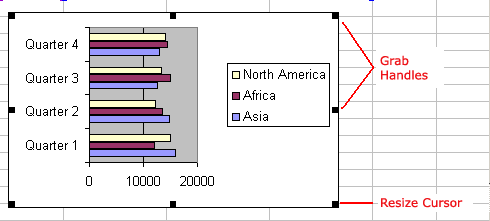
- Use the mouse to drag the sizing handle until the chart is resized to the desired size.