Excel XP
Creating a Chart
Creating a Chart Using the Chart Toolbar
Charts can be created in a number of ways in Excel XP. The quickest way to create and edit your charts is to use the Chart Toolbar.
To Show the Chart Toolbar:
- Choose View
 Toolbars
Toolbars  Chart on the menu bar.
Chart on the menu bar.
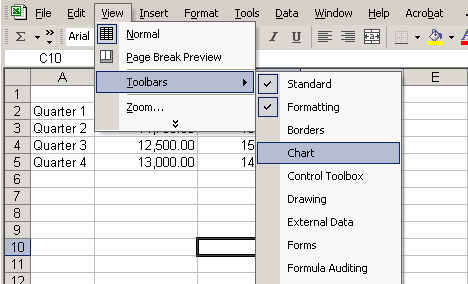
Parts of the Chart Toolbar:
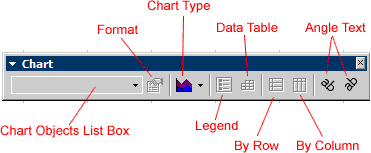
Chart Objects List Box
This list box lets you select different parts of a chart for editing.
Format Chart Area
Used to format that part of the chart which is currently selected.
Chart Type
A drop-down menu that lets you select different types of charts. The chart type can be changed at any time.
Legend
Used to show or hide the chart legend.
Data Table
Used to show or hide the actual Source Data used to create the chart.
By Row
Plots the Data Series using the row labels (Y-axis).
By Column
Plots the Data Series using the column labels (X-axis).
Angle Text
Use to rotate the angle of the X-axis and Y-axis labels.