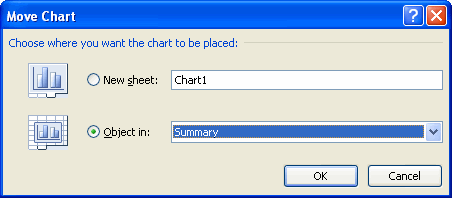Excel 2007
Working with Charts
To change chart style:
- Select the Design tab.
- Locate the Chart Style group.
- Click the More arrow to view all of your style options.
- Left-click a style to select it.
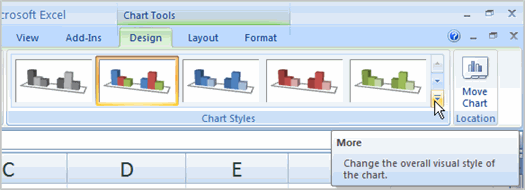
To move the chart to a different worksheet:
- Select the Design tab.
- Click the Move Chart command. A dialog box appears. The current location of the chart is selected.
- Select the desired location for the chart (i.e., choose an existing worksheet, or select New Sheet and name it).