Excel 2007
Working with Worksheets
Challenge!
Use the Inventory workbook or any workbook you choose to complete this challenge.
- Rename Sheet1 to January, Sheet2 to February, and Sheet3 to March.
- Insert two worksheets, and name them April and May.
- If necessary, move the April and May worksheets so they are immediately following the March sheet.
- Use the Grouping feature so all of the sheets contain the same information as the January sheet.
- Delete the May sheet.
- Freeze rows 1 and 2 on the January sheet.