Excel 2007
Working with Cells
Challenge!
Use the Budget workbook or any Excel workbook you choose to complete this challenge.
- Copy and paste information from one cell to another cell.
- Use the Cut command to remove information from one cell, then paste it into another cell.
- Use the fill handle to fill two or more cells.
- Drag and drop information from one place in the spreadsheet to another location.