Excel 2007
Modifying Columns, Rows, and Cells
Challenge!
Use the Budget workbook or any Excel workbook you choose to complete this challenge.
- Open a workbook.
- Insert a column.
- Insert a row.
- Delete a column.
- Change the width of a column using AutoAdjust.
- Change the height of a row.
- Close and save the file.