Excel 2007
Modifying Columns, Rows, and Cells
To insert rows:
- Select the row below where you want the new row to appear.
- Click the Insert command in the Cells group on the Home tab. The row will appear.
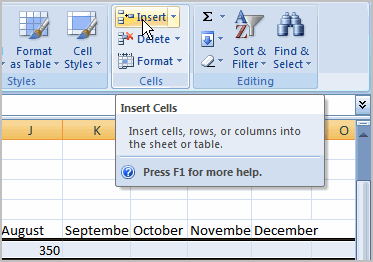
The new row always appears above the selected row.
Make sure you select the entire row below where you want the new row to appear and not just the cell. If you select just the cell and then click Insert, only a new cell will appear.
To insert columns:
- Select the column to the right of where you want the column to appear.
- Click the Insert command in the Cells group on the Home tab. The column will appear.
The new column always appears to the left of the selected column. For example, if you want to insert a column between September and October, select the October column, then click the Insert command.
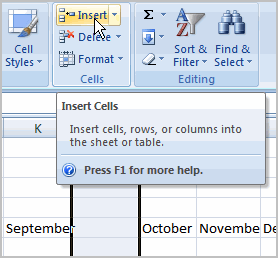
Make sure you select the entire column to the right of where you want the new column to appear and not just the cell. If you select just the cell and then click Insert, only a new cell will appear.
To delete rows and columns:
- Select the row or column you’d like to delete.
- Click the Delete command in the Cells group on the Home tab.